Bring in new patients
COLLABORATION HUB
Connect with patients, connect them to care
of chats, appointments, and more.
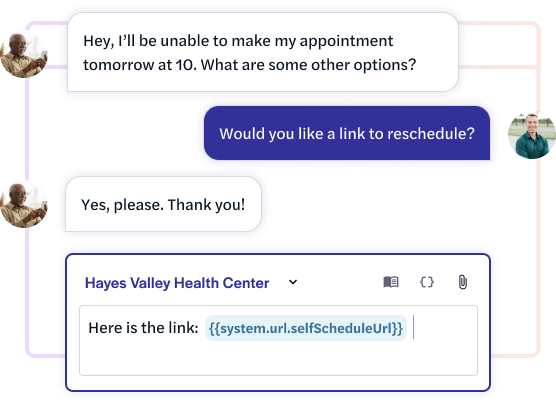
MORE THAN JUST TALK
A single pane. All the power of Luma's platform.
When staff chat with patients, they need context and actions easily at hand. During a
conversation, staff can update patient information, book appointments, enroll them in the
waitlist, and more. It’s all in a single pane, bi-directionally integrated with your EHR.
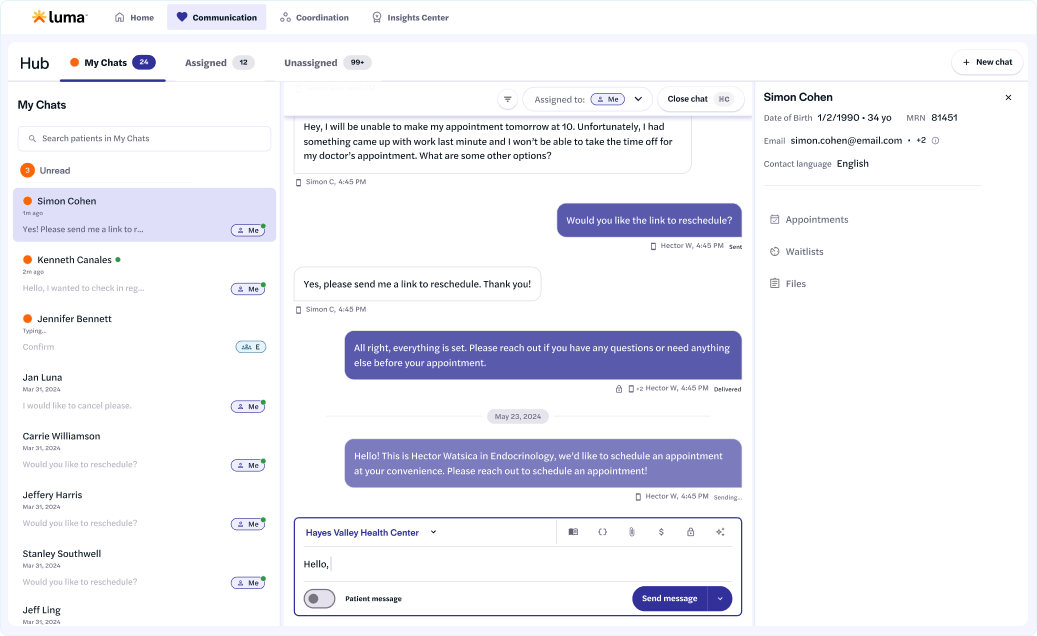

Spark better conversations with AI
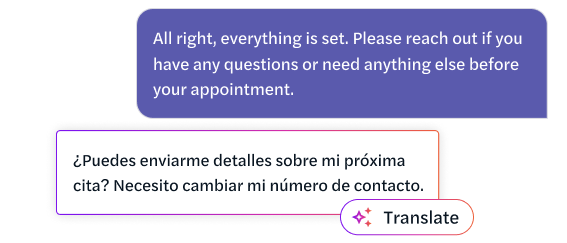
Enabled with Spark, Collaboration Hub offers on-demand translation of patients’ messages. Staff can also translate their responses back to the patient’s language before sending.
Staff have full visibility into patients’ self-service conversations with Navigator, Luma’s AI-enabled concierge – including switches between communication modes or languages.
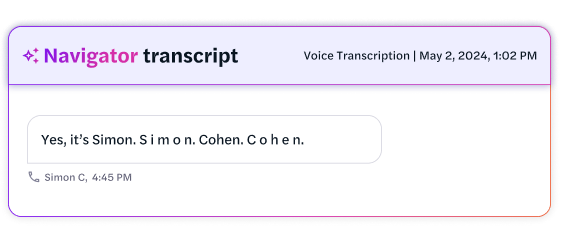
FEATURES
Quickly connect with patients and get them to next steps
Staff have the tools they need to chat with patients and help them with a variety of needs, from
one convenient workspace.
Quickly type chats to patients, which are delivered in convenient SMS. Staff can include links to next steps, including rescheduling an appointment, completing a form, or paying a balance.
Learn more >
See the automated messages and staff chats a patient has received, as well as actions they've taken from messages (such as submitting a form. )
Learn more >
See details about a patient's demographics, scheduled appointments, and appointments for waitlists they've joined. Make changes right from the sidebar that write back to your EHR.
Learn more >
Drill down into details for a specific appointment, such as the status of required forms, copays, and insurance verification.
Learn more >
With Spark, translate patient's text messages or toggle to see the original. Translate your responses back to the patient's language before sending.
Learn more >
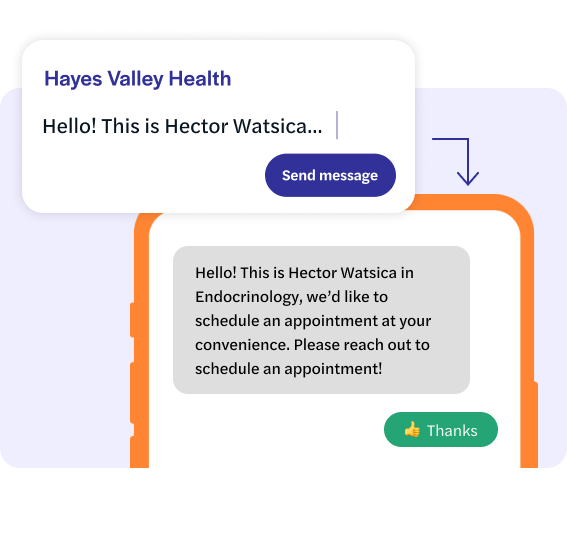
Quickly type chats to patients, which are delivered in convenient SMS. Staff can include links to next steps, including rescheduling an appointment, completing a form, or paying a balance.
See the automated messages and staff chats a patient has received, as well as actions they've taken from messages (such as submitting a form. )
Tag a colleague, send a templated message or piece of information (forms, personalized links, the patient's name, etc.), include attachments, and more.
See details about a patient's demographics, scheduled appointments, and appointments for waitlists they've joined. Make changes right from the sidebar that write back to your EHR.
Drill down into details for a specific appointment, such as the status of required forms, copays, and insurance verification.
With Spark, translate patient's text messages or toggle to see the original. Translate your responses back to the patient's language before sending.
Keep information secure
Luma messaging is HIPAA-compliant, with a secure messaging option
for sensitive information that asks patients to verify their identity
before viewing.
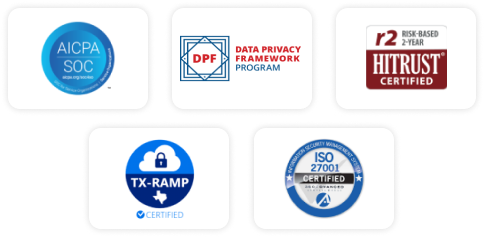
POWERED BY THE PLATFORM
Orchestrate the full patient journey
Give staff the context and actions to help patients get to care and follow up afterward.
What sets Luma apart
Explore what’s possible with the Patient Success Platform™
Frequently asked questions
Luma’s Collaboration Hub is a single, unified platform that allows healthcare staff to manage all patient communications, appointments, and actions in one place. Your team won't need to switch between multiple systems to handle different tasks. You can chat with patients, schedule appointments, review their history, and more (all in one window). This helps cut down on repetitive tasks and lets staff focus on other priorities.
It’s very easy to use and you won’t need hours of training to get started. It’s intuitive, with a clean interface that allows your team to quickly jump between conversations and patient data without any confusion.
Luma’s Collaboration Hub is built to integrate seamlessly with leading EHR systems like Epic, MEDITECH, and more. Any updates made within the Hub will automatically sync with your EHR.
You can handle a range of tasks within the Collaboration Hub: send messages to patients via SMS, manage their appointments, check their communication history, translate messages, and even take actions like assigning forms or updating their waitlist status.
Luma’s AI, Spark, powers real-time language translation within the Hub. When a patient sends a message in another language, the system can automatically translate it to English (or another language your staff uses). You can also translate your responses before sending them back.
Yes. One of the key benefits of the Collaboration Hub is that it gives you full visibility into all patient communications. You can see what messages have been sent and what actions patients have taken. Plus, you can easily switch between chat, SMS, and other communication modes.

