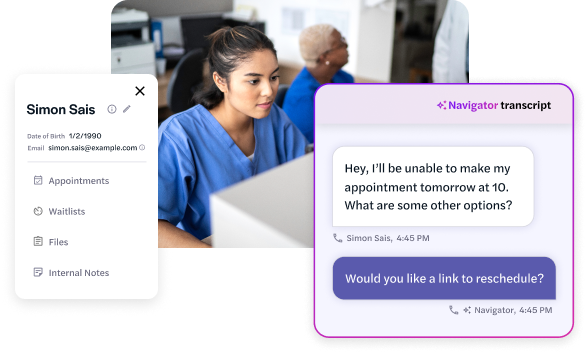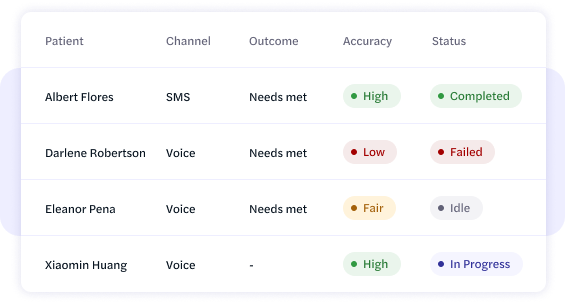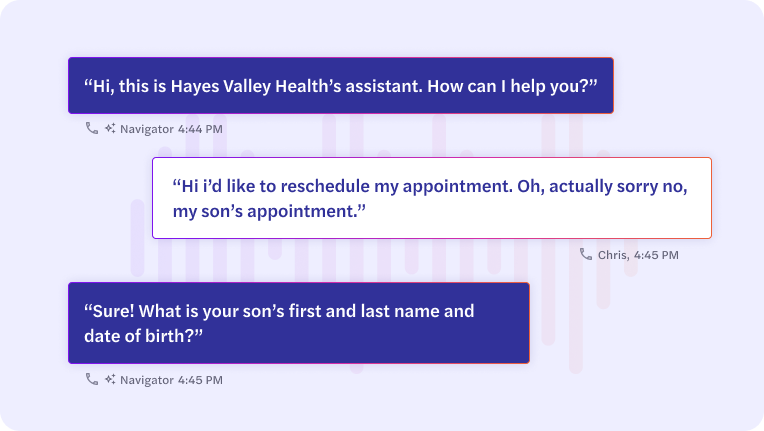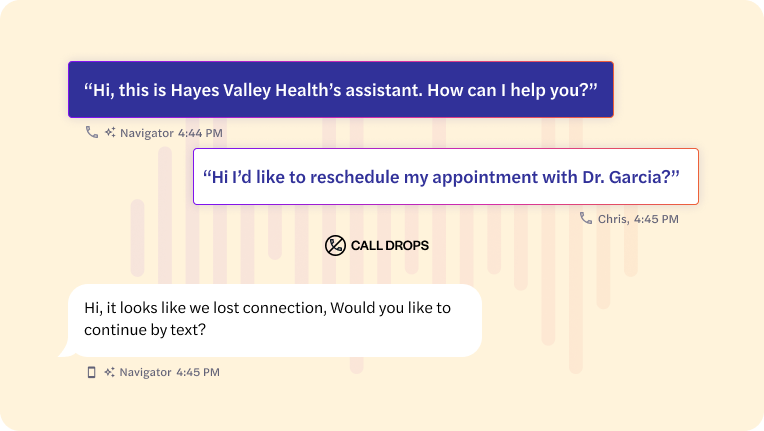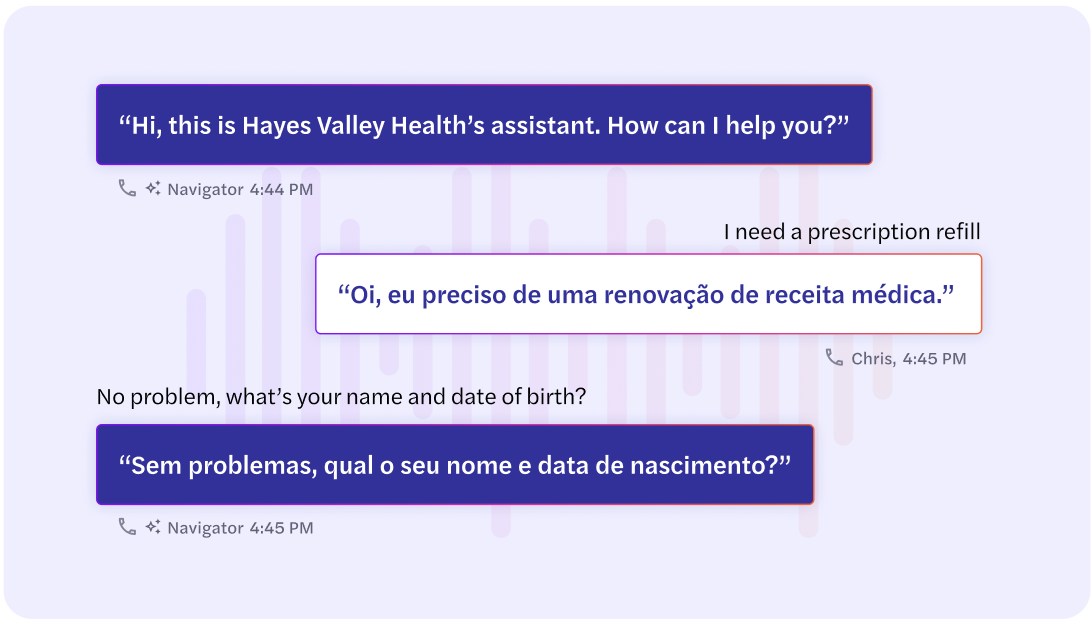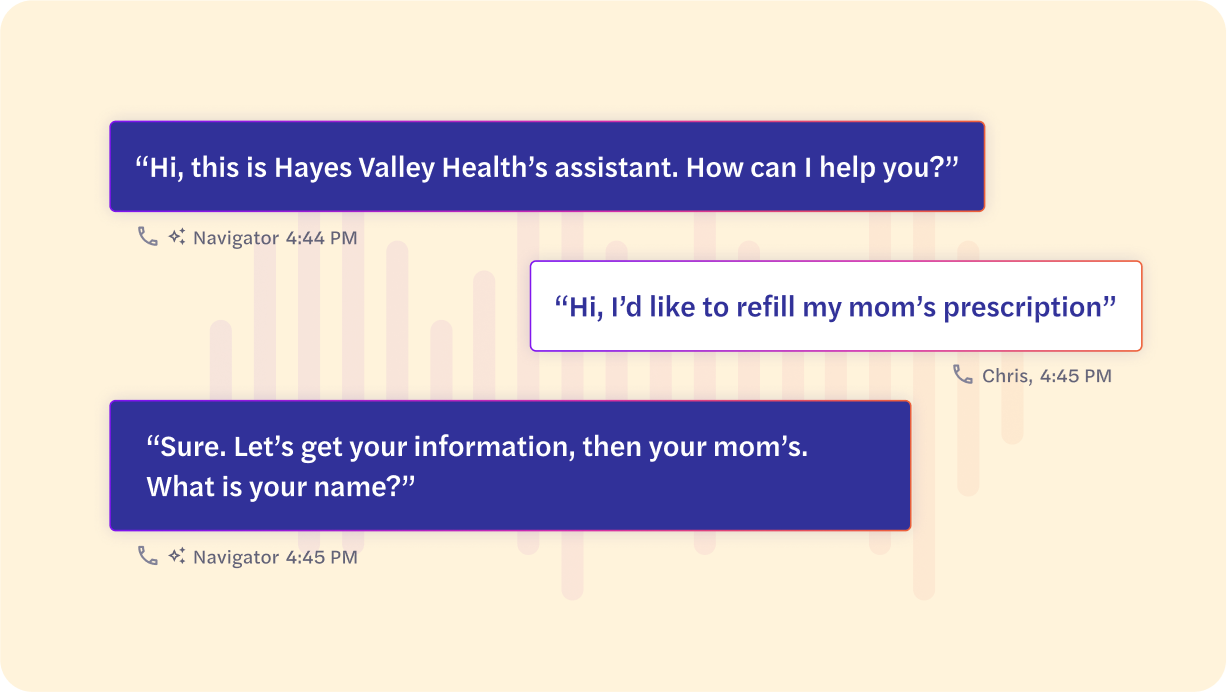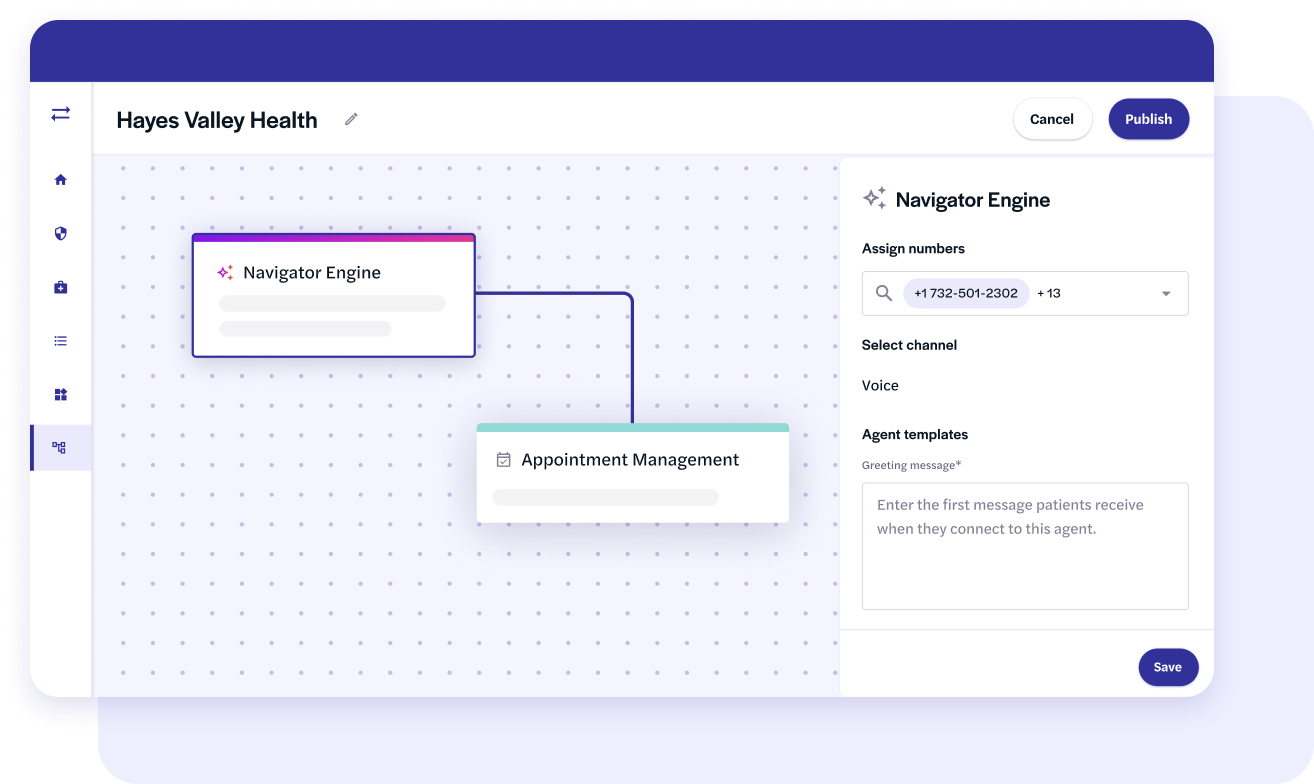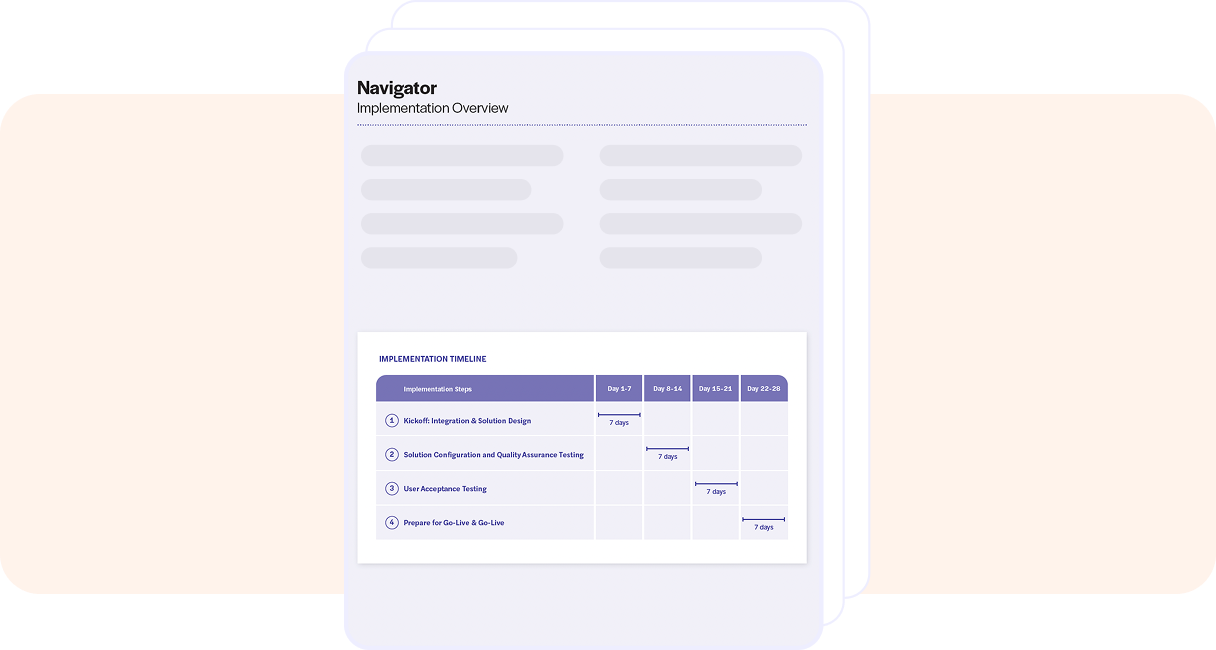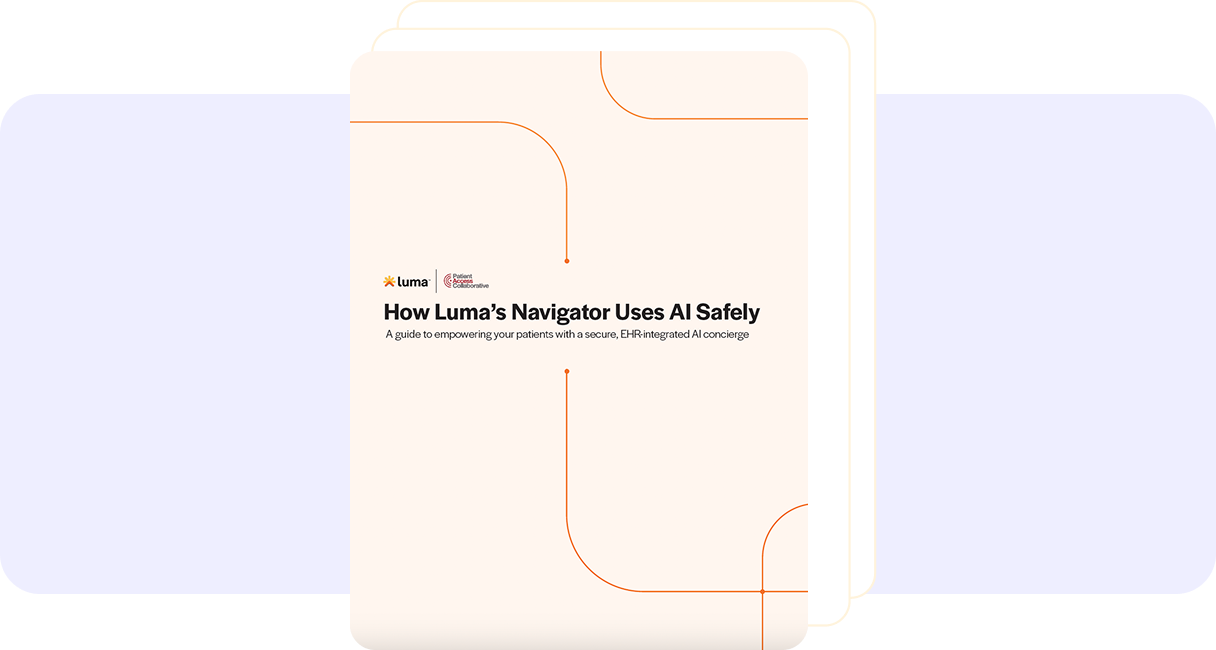Navigate with a natural, intuitive experience
No yelling “speak to a person” into a rigid phone tree. Navigator feels genuinely helpful: patients might ask “can I also follow up on my daughter’s appointment?” or “I also had a prescription I needed to refill.” If the patient wants to speak to a staff member, Navigator can connect them.
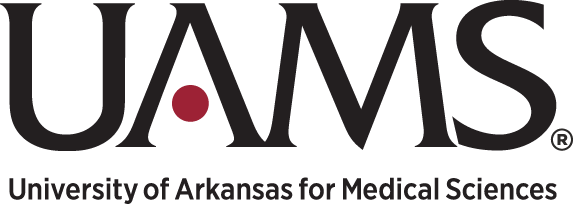
.png?width=375&height=104&name=Frame%2012%20(2).png)
.png?width=375&height=104&name=Frame%2010%20(5).png)
.png?width=375&height=104&name=Frame%2011%20(2).png)
.png?width=375&height=104&name=Frame%2011%20(3).png)
.png?width=375&height=104&name=Frame%2010%20(4).png)
.png?width=375&height=104&name=Frame%2012%20(3).png)